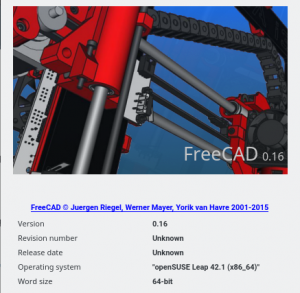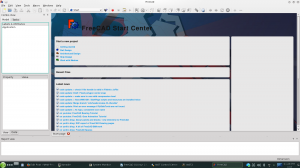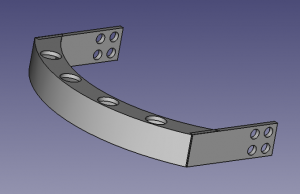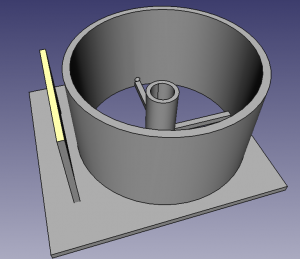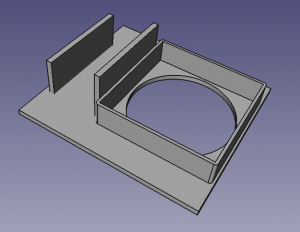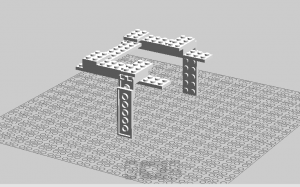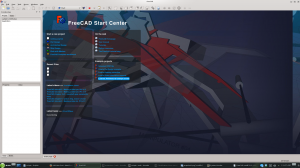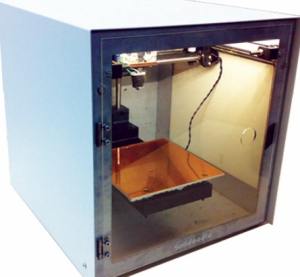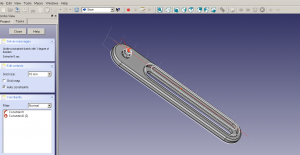On en parle depuis des années, à petite échelle, et beaucoup d’encre à coulé récemment sur le sujet. 2012 a été une année faste, les annonces se sont succédées et les premières imprimantes 3D à moins de CHF 500.- ont vu le jour. Je me suis lancé, vu les prix intéressants après une longue attente. J’ai tout de même dû attendre 3 mois pour obtenir enfin ce ‘jouet’ pour geek. L’excitation était à son comble lorsque j’ai enfin reçu ma ‘Solidoodle’. (www.solidoodle.com), une petite imprimante qui peut imprimer des objets de 14cm3, c’est déjà pas mal. L’imprimante en question est un modèle à extrusion, un filament de plastique (ABS, PLA) est poussé au travert d’une buse préalablement chauffée, le filament qui en sort est déposé par couches successives pour en former un objet fini.
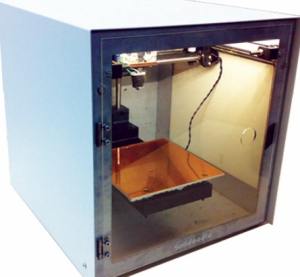
Mais à quoi ça sert ?
Tout d’abord, comme toute nouveauté, on joue avec, on télécharge des objets, par exemple sur www.thingiverse.com, il y en a à profusion. Une fois cette phase passée on se dit, et après ? On commence à réfléchir à ce qu’on pourrait faire d’utile (encore faut-il définir ce qui est utile). Bon ça tombe bien, ça fait 2 ans déjà que je voulais faire un petit ‘bras’ pour déclencher des photos pour une tête motorisée Gigapan Epic 100 (http://www.gigapan.com/) , celui qui était livré avec était trop court pour mon appareil photo, un Olympus Pen, arghh… bref joli petit projet pour commencer.
Alors voilà, j’ai pris toutes les mesures du bras existant, défini la longueur nécessaire et… trouvé un programme pour le dessiner en 3D ; là la difficulté a commencé, apprendre à utiliser un programme de CAO 3D paramétrique, FreeCAD dans mon cas, c’est Open Source (http://free-cad.sourceforge.net/). C’était fastidieux, ça m’a pris quelques heures, on dessine des primitives, définit les dimensions, fait des extrusions, ‘perce’, etc. et puis finalement une fois qu’on maîtrise un peu, un tel objet est fait en 10min. D’autres programmes, bien plus ‘basics’ et simples à utiliser existent (quelques exemples plus bas).
FreeCAD en action
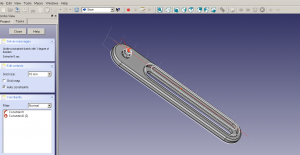
Pour que l’imprimante puisse faire son travail, on exporte en format .stl, (http://en.wikipedia.org/wiki/STL_%28file_format%29), on fait générer du GCode (http://en.wikipedia.org/wiki/Gcode), celui-ci servant à indiquer à l’imprimante que faire, comme déplacer la tête, extruder du plastique etc., on le charge dans le programme de l’imprimante, et on appuie sur ‘print’. Le modèle 3D, téléchargeable est disponible sous http://www.thingiverse.com/thing:40199, histoire de se donner une idée.
Le ‘bras’ imprimé en question, monté sur le Gigapan

Et demain ?
Bon, c’était une introduction très sommaires sans entrer dans trop de détails
En 2013-2014 beaucoup de développements vont encore se faire et les imprimantes ‘grand publique’ vont se généraliser, plus ‘finies’, plus faciles à mettre en oeuvre et à manipuler ; le plus important pour que le marché les accepte, c’est le ‘Business Model’, et là, il y a une ébullition en ce moment, certains business models existent, et l’industrie cherche activement les moyens de fabriquer et commercialiser ces imprimantes, les consommables, et bien sûr aussi les modèles 3D, que l’on peut/pourrait vendre sur internet, un peu comme les ‘Markets’ ou ‘Stores’ à la Google ou Apple p.ex., les annonces fracassantes vont arriver, le tout c’est de savoir quand, je vous laisse réfléchir… On peut imaginer une imprimante connectée sur Internet, contrôlée par une App sur Smartphone ou Tablet, on télécharge l’objet, lance l’impression, et, de retour à la maison, l’objet est imprimé, angle de fixation, crochet mural, statuette… la seule limite, c’est la créativité et l’imagination… et aussi le type d’imprimante, sa taille, qualité et résolution.
Voici quelques sites de plus à explorer, qui ne vont pas manquer de vous aider à cette réflexion si ce n’est déjà fait :
Makerbot, un des pionniers des imprimantes 3D ‘pas chères’ – http://www.makerbot.com/
123d Apps de Autodesk – divers outils pour concevoir des objets 3D http://www.123dapp.com/
Sculpteo – Commander des objets 3D en Ligne http://www.sculpteo.com/
Thingiverse – des milliers d’objets 3D à télécharger http://www.thingiverse.com/
Cubify de 3DSystems – Imprimantes 3D style grand publique et plus… www.cubify.com
Formlabs – imprimante 3D ‘HiRes’ prometteuse http://formlabs.com/
3DTin http://www.3dtin.com/ et TinkerCAD https://tinkercad.com/ , création d’objets ‘online’
et bien d’autre existent, ça grouille, et ça va continuer, affaire à suivre…