This is an update… sort of, of the article from February which was about installing version 013 on OpenSUSE 13.1 (that was in French, decided to post this one in English)
As said in last post, FreeCAD is a very good Open Source 3D CAD program, I use it sometimes to make 3D objects I print, and sometimes post on Thingiverse, and as far as I could see, the package ready for OpenSUSE has some issues, so I decided to compile myself, based on information I found here and there (i.e. http://www.freecadweb.org /wiki/index.php?title=CompileOnUnix) and by trying out, looking at results and error messages. It may not be complete or perfect, but that worked for me on a fresh OpenSUSE 13.2 install
So let’s go, to the command line, this is what I did :
Let’s add sources for dependencies (that is quick) :
‘Trust’ sources when asked for
cd sudo zypper addrepo http://download.opensuse.org/repositories/games/openSUSE_13.2/ Games sudo zypper addrepo http://download.opensuse.org/repositories/KDE:/Extra/openSUSE_13.2/ KDE:Extra
Refresh repositories (that takes a bit longer)
sudo zypper refresh
And launch installation of dependencies (that is longer)
Accept installation of packages when asked to
sudo zypper install eigen3 swig gcc cmake OpenCASCADE-devel libXerces-c-devel python-devel libqt4-devel python-qt4 Coin-devel SoQt-devel boost-devel libode-devel libQtWebKit-devel libeigen3-devel gcc-fortran python-matplotlib libspnav-devel shiboken-devel python-pyside-devel doxygen
Hopefully it also works fine for you, and now let’s fetch the source code file (archive ) here: http://sourceforge.net/projects/free-cad/files/FreeCAD%20Source/freecad-0.14.3702.tar.gz/download
Extract its content and enter its directory:
tar -zxvf freeCAD..... (name of file) cd freeCAD..... (name of directory where it has been extracted to)
And launch compilation (This took some time even on a good NB, but you can follow the progress in %)
cmake . make
And now you can launch FreeCAD (if all went fine)
./bin/FreeCAD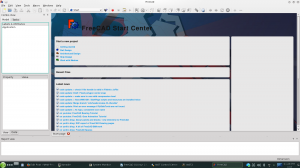
I must say though that there may be missing things, i.e. I got a message saying :
matplotlib not found, so Plot module can not be loaded
plot module is disabled, tools cannot graph output curves
But it is not mandatory for most things.
And check out the Website http://www.freecadweb.org/
