This is an update of my article about installing version 014 on OpenSUSE 13.2 – Now it’s 015’s turn to be compiled on OpenSuse 13.2 – There are some minor changes compared to previous versions.
As said in last post, FreeCAD is a very good Open Source 3D CAD program, I use it sometimes to make 3D objects I print, and sometimes post on Thingiverse, and as far as I could see, the package ready for OpenSUSE has some issues, so I decided to compile myself, based on information I found here and there (i.e. http://www.freecadweb.org /wiki/index.php?title=CompileOnUnix) and by trying out, looking at results and error messages. It may not be complete or perfect, but that worked for me on a fresh OpenSUSE 13.2 install
So let’s go again, to the command line, this is what I did :
Let’s add sources for dependencies (that is quick) :
‘Trust’ sources when asked for
cd sudo zypper addrepo http://download.opensuse.org/repositories/devel:/languages:/python/openSUSE_13.2/ PythonDev sudo zypper addrepo http://download.opensuse.org/repositories/games/openSUSE_13.2/ Games sudo zypper addrepo http://download.opensuse.org/repositories/KDE:/Extra/openSUSE_13.2/ KDE:Extra
Refresh repositories (that takes a bit longer)
sudo zypper refresh
And launch installation of dependencies (that is longer)
Accept installation of packages when asked to
sudo zypper install gcc cmake OpenCASCADE-devel libXerces-c-devel python-devel libqt4-devel python-qt4 Coin-devel SoQt-devel boost-devel libode-devel libQtWebKit-devel libeigen3-devel gcc-fortran freetype 2 freetype2-devel libshiboken-devel python-pyside-devel libspnav-devel swig python-pyside-tools doxygen python-matplotlib
Hopefully it also works fine for you, and now let’s fetch the source code file (archive ) here: http://downloads.sourceforge.net/project/free-cad/FreeCAD%20Source/freecad_0.15.4671.tar.gz
Extract its content and enter its directory:
tar -zxvf freeCAD..... (name of file) cd freeCAD..... (name of directory where it has been extracted to)
And launch compilation (This took some time even on a good NB, but you can follow the progress in %)
cmake . make
And now you can launch FreeCAD (if all went fine)
./bin/FreeCAD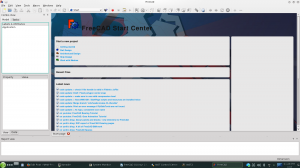
And check out the Website http://www.freecadweb.org/
